In today’s digital age, our laptops play a pivotal role in our daily lives, and HP laptops are known for their reliability and performance. However, as time passes, one of the most common issues that laptop users encounter is a declining battery life. When your HP laptop’s battery no longer holds a charge or can’t keep up with your needs, it’s time to consider an HP battery replacement.
Signs It’s Time for HP Battery Replacement
Before we delve into the process of replacing your HP laptop’s battery, it’s essential to recognize the signs that your current battery needs an upgrade. Here are some telltale signs:
- Shortened Battery Life: If you notice that your laptop’s battery life is significantly reduced and can’t last as long as it used to, it’s a clear indicator that your battery is deteriorating.
- Frequent Charging: If you find yourself frequently tethered to an electrical outlet to maintain your laptop’s charge, it’s a sign that your battery is struggling to hold power.
- Overheating: An aging battery can overheat, causing your laptop to become unusually warm during use. Overheating not only affects battery life but can also lead to damage to other internal components.
- Sudden Shutdowns: If your laptop suddenly powers off, even when the battery indicator shows a reasonable charge, this is a clear sign of a failing battery.
- Use Battery Health Tools: Many HP laptops have built-in battery health diagnostic tools. Use these tools to assess the overall condition of your battery.
The HP Battery Replacement Process
Once you’ve established that your HP laptop’s battery needs to be replaced, here’s a step-by-step guide to help you through the process:
- Identify Your Laptop Model: Start by identifying your HP laptop model. You can typically find this information on the bottom of your laptop or in the user manual.
- Purchase a Replacement Battery: To ensure a smooth replacement process, buy a genuine HP replacement battery from HP’s official website, authorized retailers, or reputable online marketplaces. Make sure to select the correct battery model that matches your laptop.
- Backup Your Data: Before replacing the battery, it’s essential to back up your important data to avoid any potential loss during the replacement process.
- Turn Off Your Laptop: Ensure your laptop is powered off and disconnected from any power source.
- Remove the Old Battery: Flip your laptop over and locate the battery release latch or screws that secure the battery in place. Carefully remove the old battery.
- Install the New Battery: Align the new battery with the connectors and secure it in place using the latch or screws.
- Power On and Calibrate: After installing the new battery, power on your laptop and allow it to fully charge. Then, use it until the battery is nearly depleted. Repeat this charge-discharge cycle a few times to calibrate the new battery.
Benefits of HP Battery Replacement
Investing in an HP battery replacement offers several advantages, including:
- Improved Performance: A new battery will provide extended battery life and better performance, allowing you to work or play for longer periods without the need for frequent charging.
- Enhanced Portability: A healthy battery grants you the freedom to use your laptop without being constantly tethered to an outlet, providing greater mobility.
- Environmental Responsibility: Proper disposal of old batteries is an environmentally responsible choice, preventing harmful materials from contaminating landfills.
In conclusion, an HP battery replacement is a practical solution to revive your laptop’s performance and extend its lifespan. By recognizing the signs of a failing battery and following the replacement process outlined above, you can continue to enjoy the versatility and convenience that your HP laptop offers.

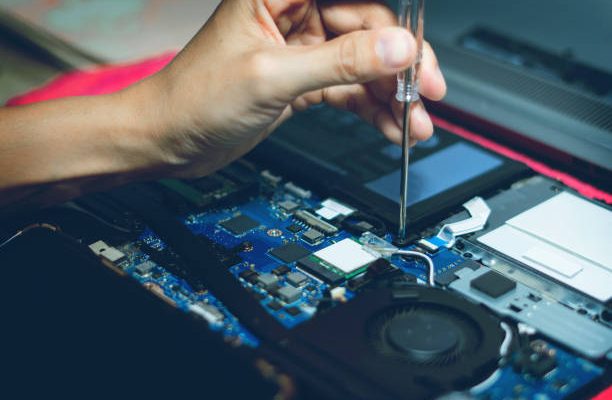










Comments